If you would like your Radio station to be listed in the official SHOUTcast Radio Directory you have to set your server as a "Public Server".
All new servers are set to Private by default. If you want your station to appear in the SHOUTcast Directory listings go to Configuration > Settings > Server Overrides and make your server public by choosing ALWAYS option.
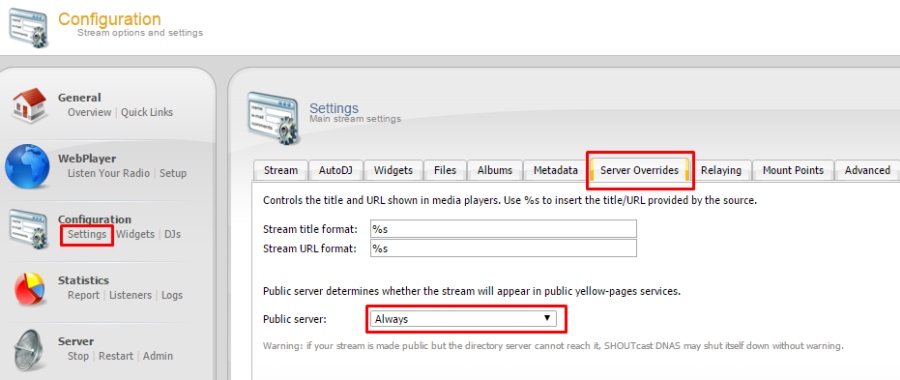
Visit your streaming server page. You can find a proper link in the Quick Links section of your Centova Cast Panel
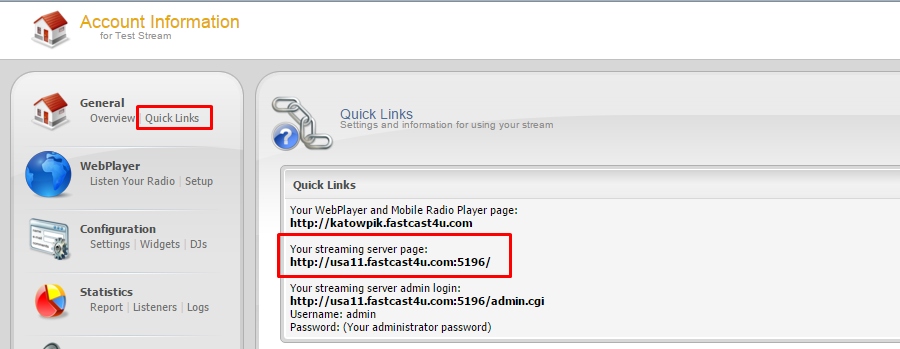
The next step is to login to the Administrator Summary page which is accessed via the Administrator Login on the DNAS Summary page (found at the top right as shown in the image of the DNAS Summary page).
Username: admin
Password: (Your administrator password) | The same as for Centova Control Panel
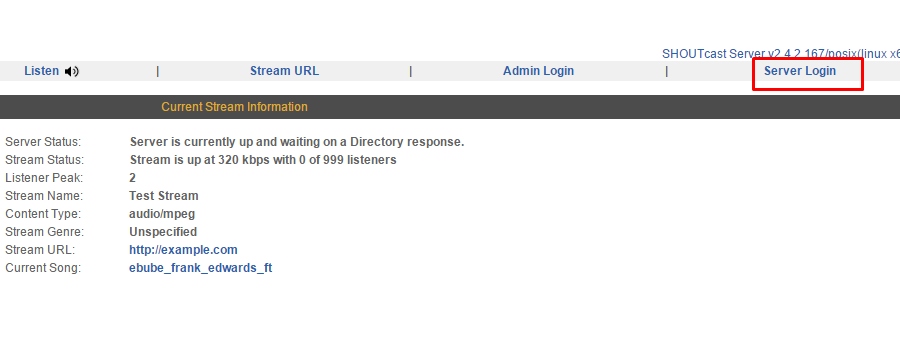
To create an authhash for a stream, you need to click the Create Authhash link.

On next page you need to fill in a form with required information about your stream. Once all of the required information has been entered then click the Create Authhash button.
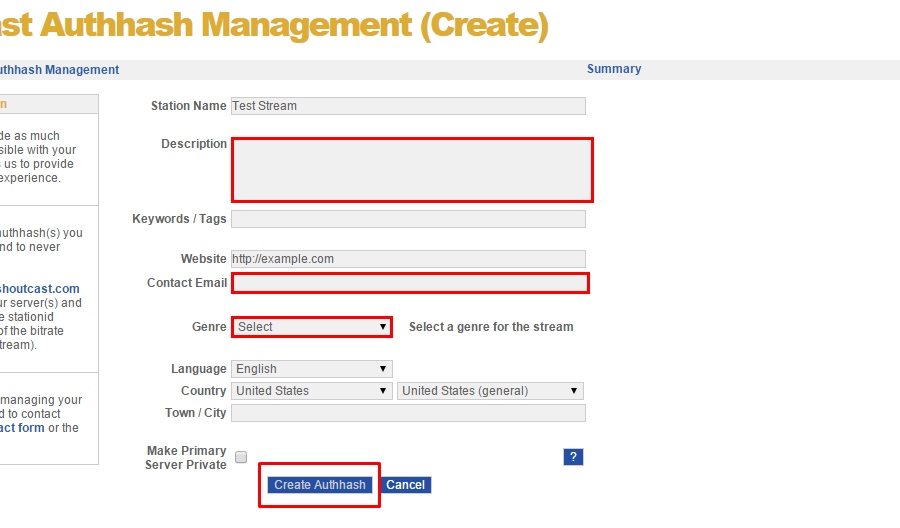
The last step is back to Centova Cast to stop and start server. It is necessary to apply all these changes.
Your stream should be listed in SHOUTcast directory in about 10 minutes.
You can easy Update Authhash or Remove Authhash anytime. This tutorial refers to SHOUTcast Server v2.4.2.167 and older.

