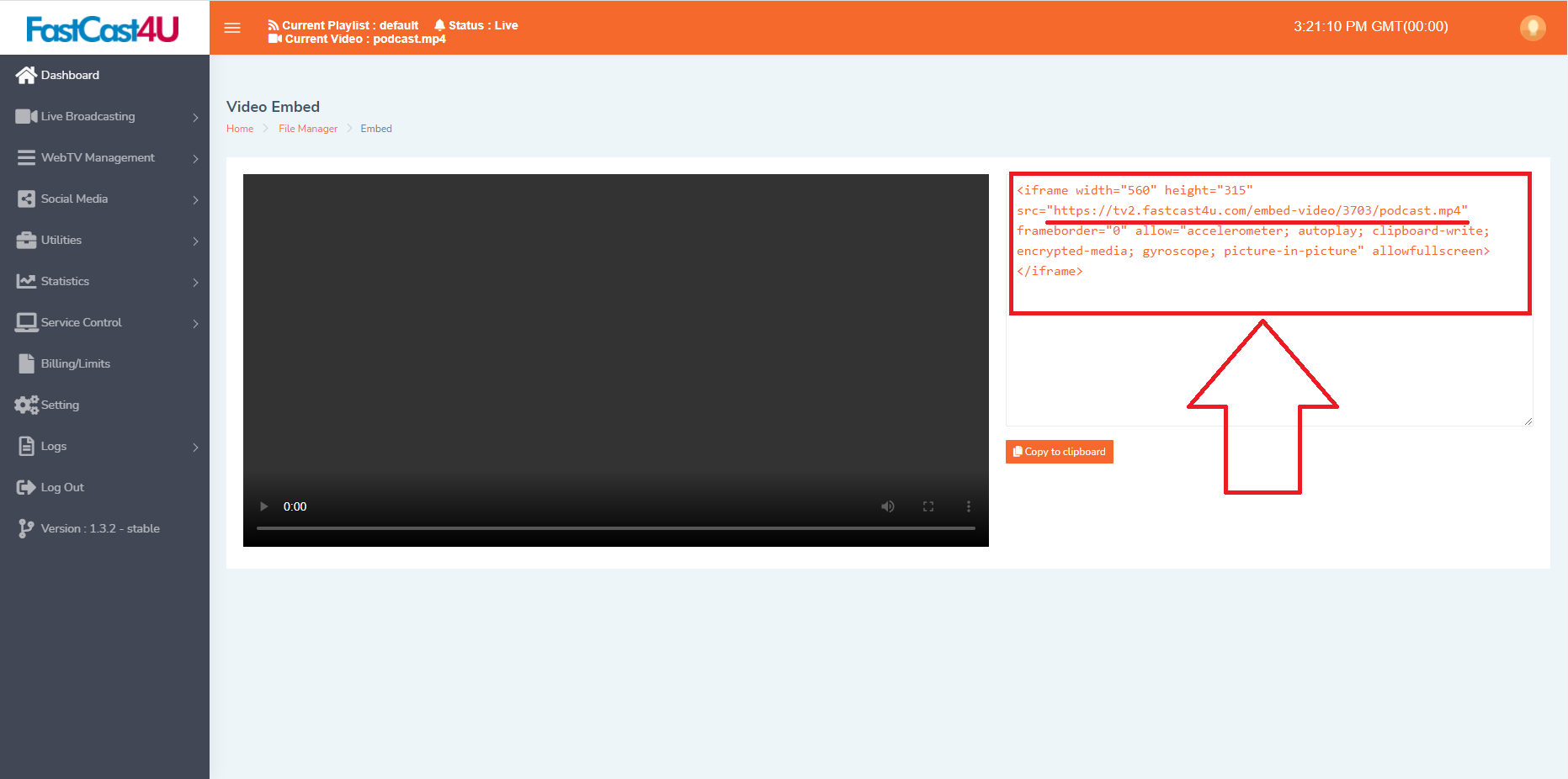To get Video or demand links or embed code navigate to WebTV Management (must be allowed on your server Package) and File Manage. All files upload to your server have the Embed button.
1. Select Embed option
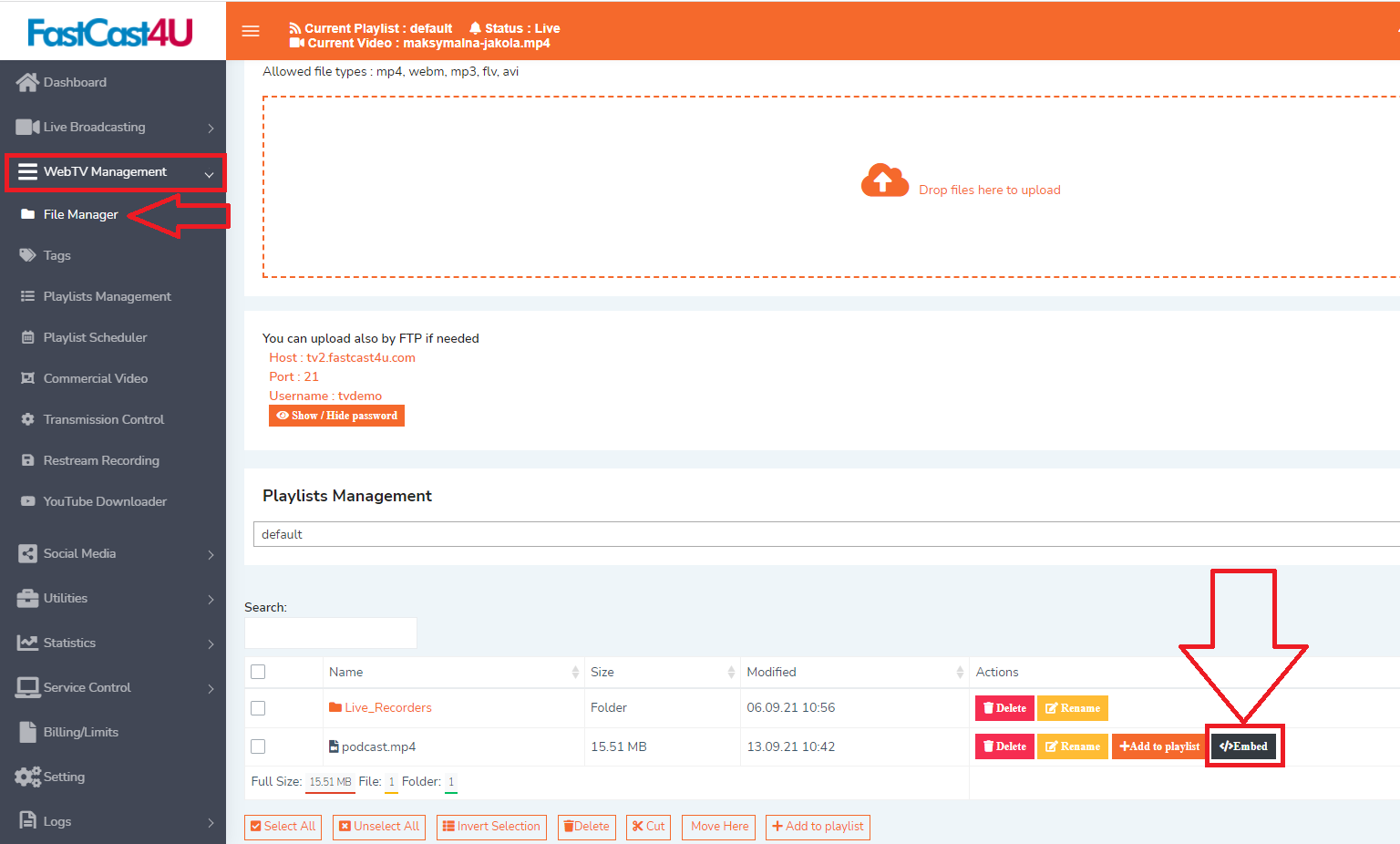
2. Once opened, copy the code for your website or the link in the brackets in order to get a direct url.