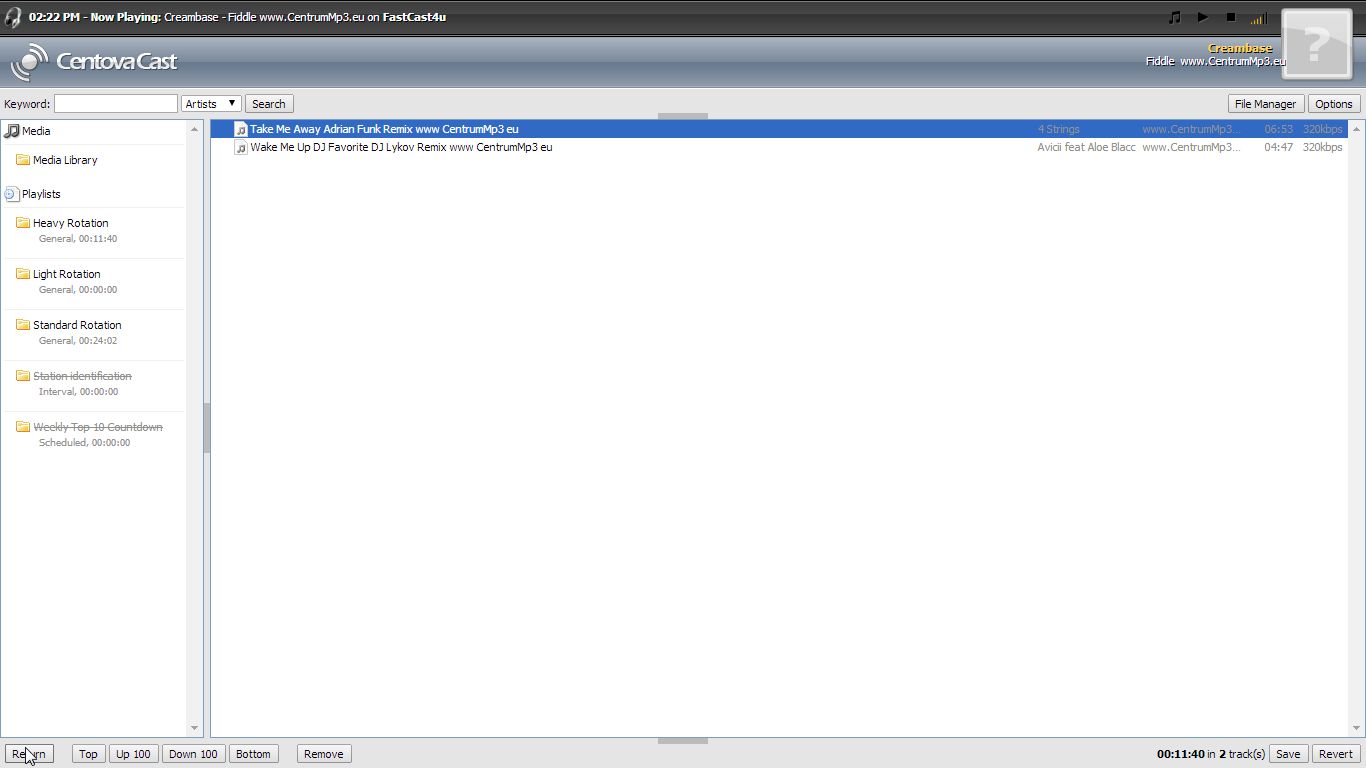To learn how to add tracks to playlists in AutoDJ see the tutorial below:
1. Select MEDIA hyperlink in the panel on the left side of Centova Control Panel, under the AutoDJ section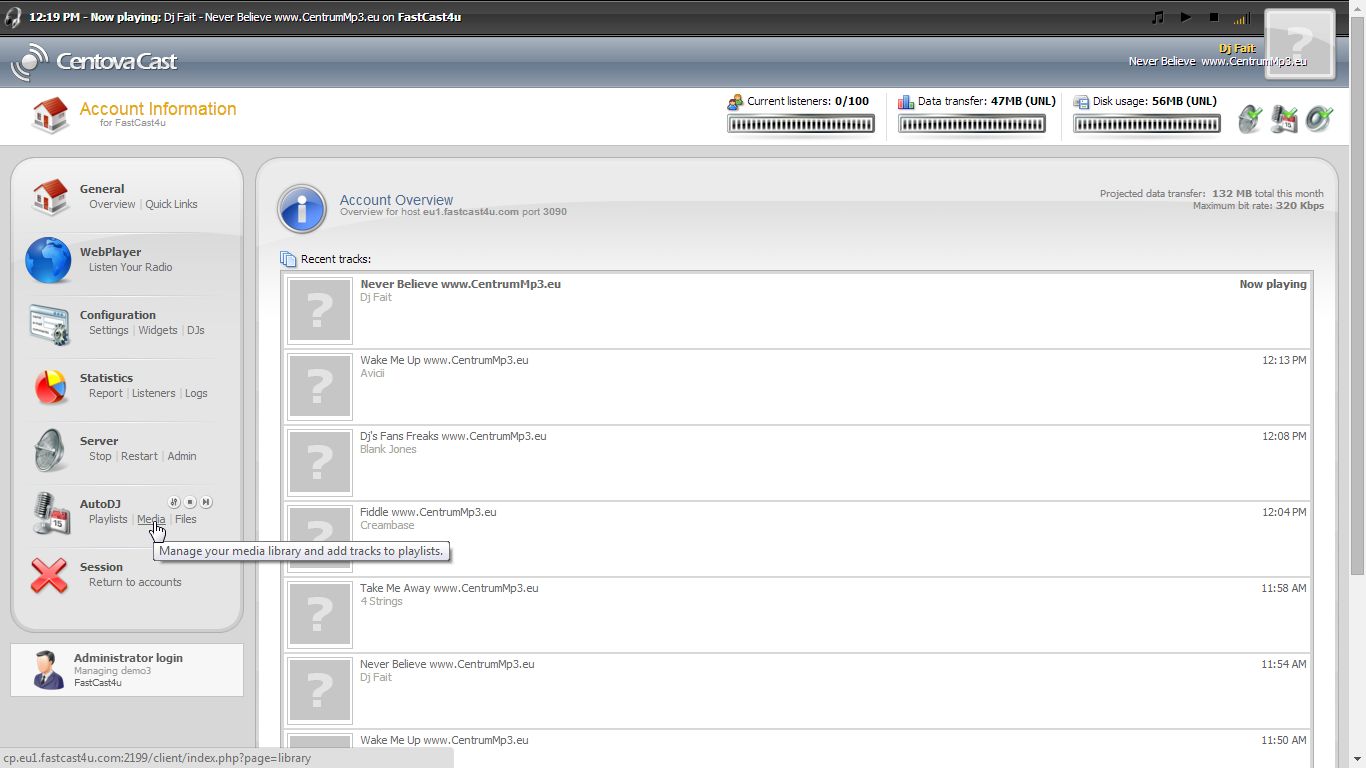
2. Drag and drop an artist, an album or a song of your choice into the desired playlist. Note that you can hold CTRL button in order to select multiple entries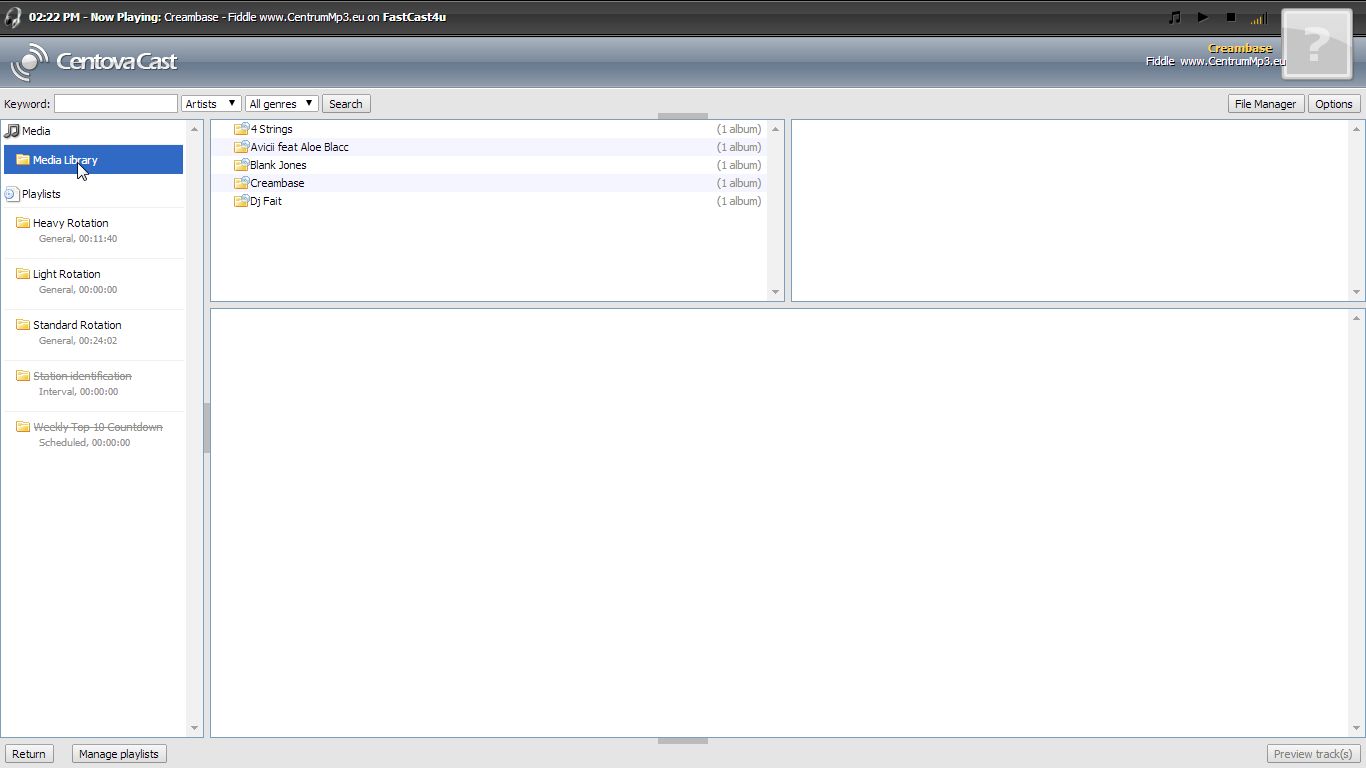
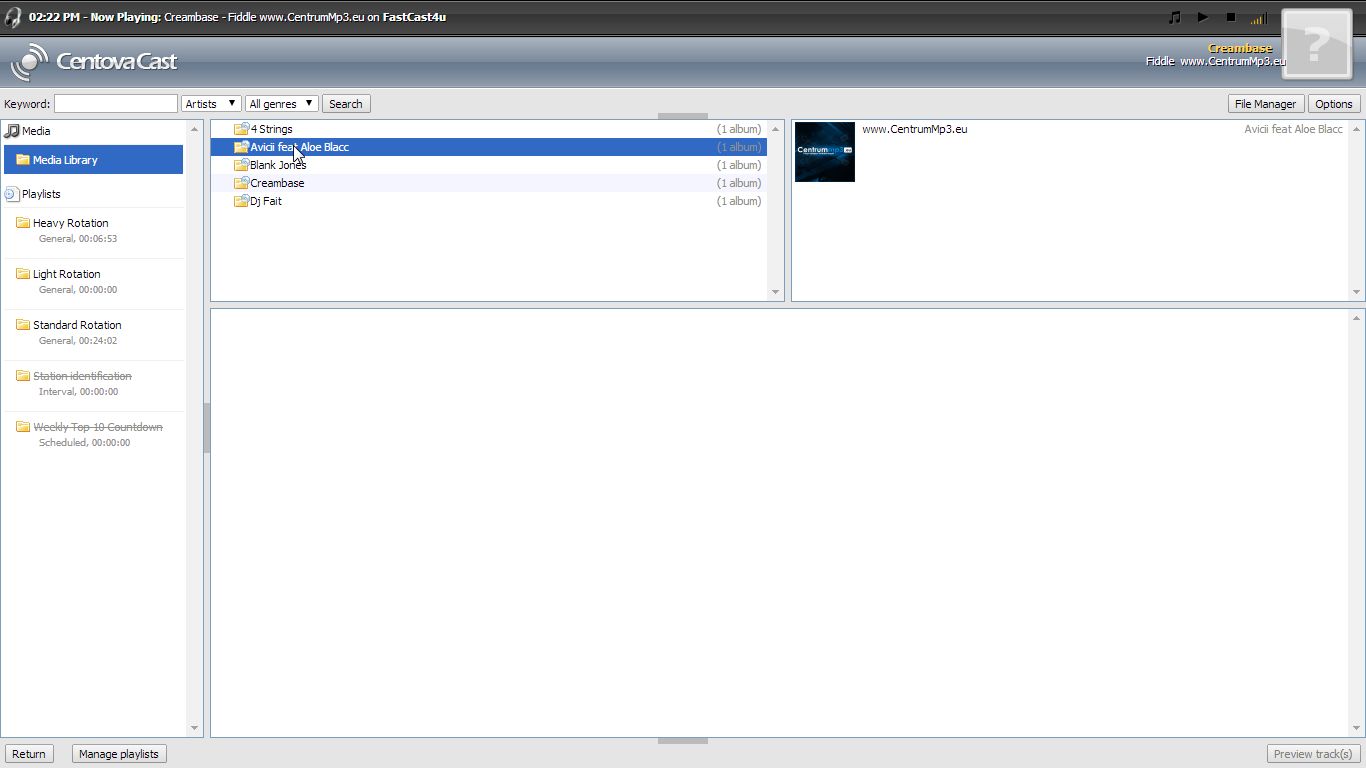
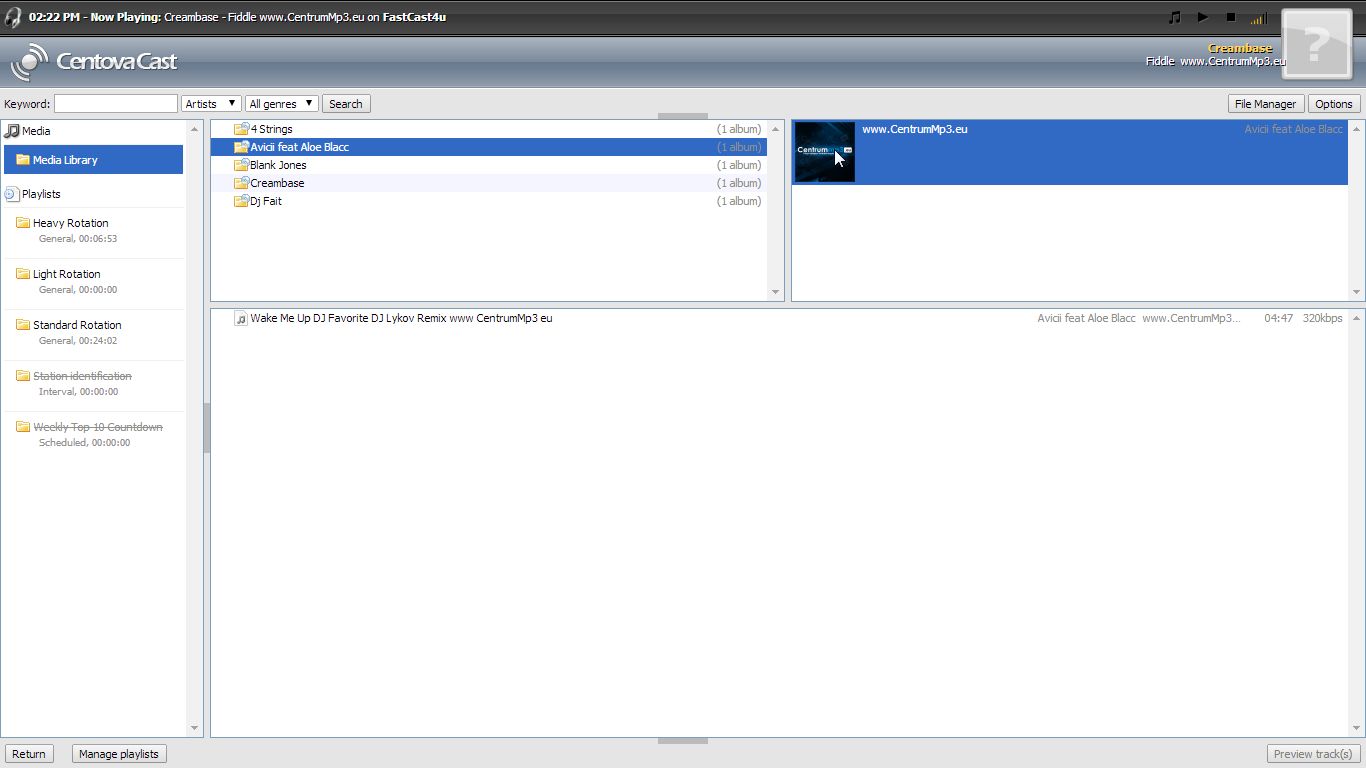
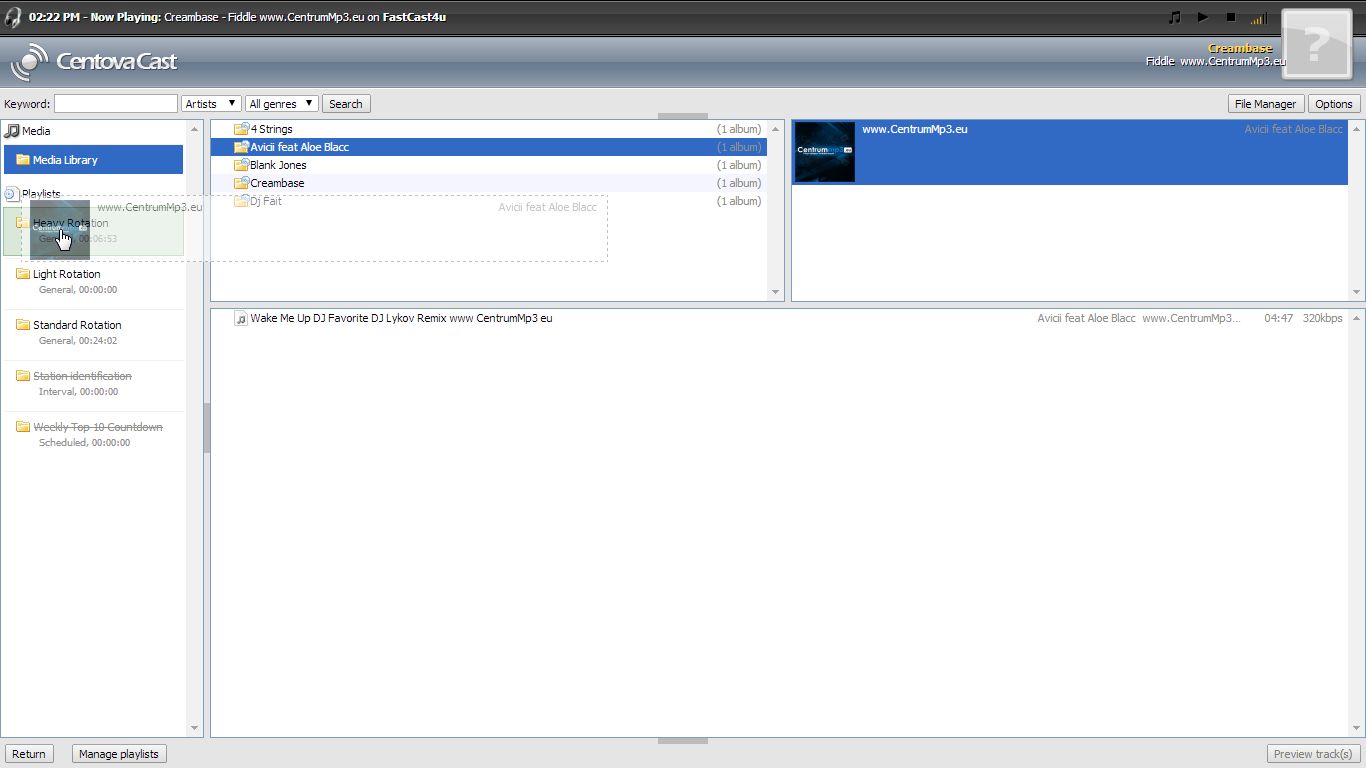
3.In order to go back to the main Centova Control Panel click RETURN at the bottom of the page.